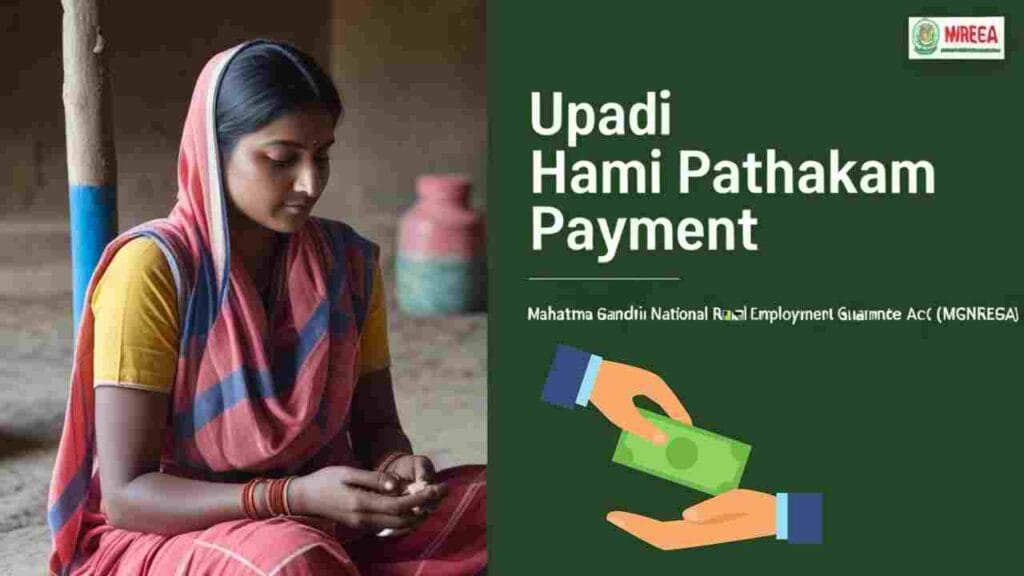
Upadi Hami Pathakam Payment refers to the wage payments under the Mahatma Gandhi National Rural Employment Guarantee Act (MGNREGA), a government initiative aimed at providing wage employment for rural households. Mahatma Gandhi National Rural Employment Guarantee Act or MGNREGA, is one of the flagship programs that the Indian government has been operating. It offers guaranteed wage jobs to rural households. In case you are a beneficiary of MGNREGA and want to know your status under “Upadi Hami Pathakam Payment,” it can be easily done online using the official website of MGNREGA.
In this article, we will guide you through the process of checking the Upadi Hami Pathakam payment status for workers in the MGNREGA scheme. We will be focusing on how you can use the website to access payment details through the Social Audit report feature.
Table of Contents
Read More : Upadi Hami Pathakam : Everything You Should Know In 2025
Key Summary of Upadi Hami Pathakam Payment (MGNREGA):
| Category | Details |
|---|---|
| Scheme Name | MGNREGA (Mahatma Gandhi National Rural Employment Guarantee Act) |
| Objective | Provides guaranteed wage employment of at least 100 days in a financial year to rural households for unskilled manual work. |
| Eligibility | – Age: 18 years or older. – Residing in a rural area. |
| Application Process | – Can be done offline through Gram Panchayat (GP) or online via CSCs. – Applicants need to provide personal details such as age, gender, SC/ST status, and bank account details. |
| Payment Process | – Wages are directly deposited into the applicant’s bank/post office account. – Payments are made weekly or within 15 days at most. |
| Worksite | – Work is provided within a 5 km radius, or within the Block. – Travel and subsistence allowance if the worksite is farther than 5 km. |
| Special Provisions for Vulnerable Groups | – For disabled persons, there are specific works and provisions like appointing them as mates, providing tools, and offering distinct job cards. – Senior citizens are allocated less physically demanding tasks. – Internally displaced persons are provided a special job card. |
| Wages | – Men and women are paid equally. – Wage rate follows the minimum wage standards. |
| Benefits | – Guaranteed employment within 15 days. – Shade, drinking water, and first-aid provided at work sites. |
| Job Card | – Issued within 15 days of application after verification by the Gram Panchayat. – Valid for 5 years, renewable. |
| Documents Required | – Photograph of the applicant. – Proof of identity (Aadhaar, Voter ID, PAN). – Bank/Post office account number, SC/ST status, etc. |
| Unemployment Allowance | – If employment is not provided within 15 days, applicants are eligible for unemployment allowance. |
| Social Security | – Life coverage and disability benefits through Janashree Bima Yojana (JBY). – Health coverage through Rashtriya Swasthya Bima Yojana (RSBY). |
| Verification Process | – The Gram Panchayat verifies household details (resident status, eligibility, etc.). Verification completed within 15 days. |
| How to Check Upadi Hami Pathakam Payment Status | – Visit the official MGNREGA website. – Select the relevant state, district, and block. – Check the “Payment to Workers” report to get the Upadi Hami Pathakam Payment Status. |
| Online Application Process | – Download UMANG App or visit UMANG Website to apply for a Job Card. |
| Wage Slip Information | – Includes work ID, wage rate, days worked, amount earned, and household man-days. |
| Stakeholders | – Wage seekers, Gram Sabha, Panchayati Raj Institutions, District Programme Coordinators, State Governments, and Ministry of Rural Development. |
| Compensation for Payment Delay | – Workers are entitled to delay compensation of 0.05% per day if wages are not paid within 16 days of completion of work. |
| Special Works for Differently-Abled | – Examples include providing drinking water, farm bunding, child care, and plantation tasks. |
| Job Card Validity | – Valid for 5 years and can be renewed/re-validated. |
| Duplicate Job Card | – A duplicate job card can be issued if the original is lost or damaged, after verification. |
How To Check Upadi Hami Pathakam Payment Status
Step 1: Navigate to the MGNREGA Official Website:
The first method in verifying your Upadi Hami Pathakam payment status is by visiting the main portal of the MGNREGA scheme. This can be found on: https://nrega.nic.in/MGNREGA_new/Nrega_home.aspx
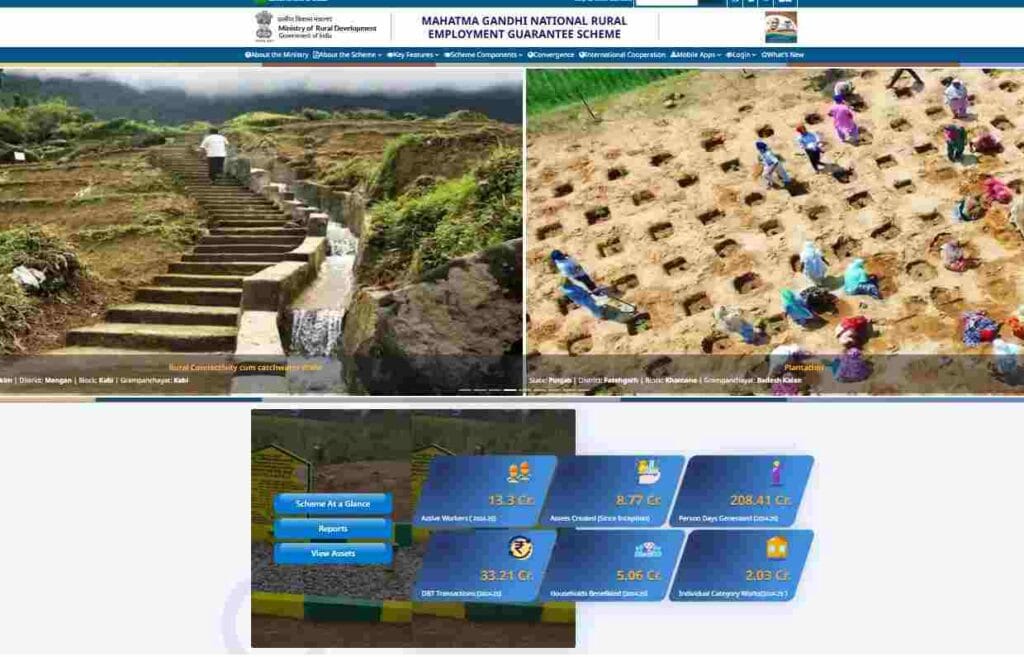
This is the homepage to access all the important features associated with the employment guarantee scheme, such as a job card, work reports, and a payment status.
Step 2: Access the ‘Key Features’ Section
Once you are on the home page, look for the ‘Key Features’ link in the top menu. It contains all the essential links that let you interact with different parts of the MGNREGA program.
Step 3: Choose ‘Social Audit’ Link
Under the ‘Key Features’ section, look for the ‘Modules’ sub-menu. Click on the ‘Social Audit’ link. Social audits are crucial to MGNREGA because they guarantee accountability and transparency in the program’s execution. By selecting this link, you will be able to access the social audit reports related to your district or panchayat.

Step 4: Download the Social Audit Format
Once you have clicked the link to the ‘Social Audit’, a new webpage opens up for downloading the ‘Format for Social Audit’. Click on Download “Format for Social Audit“. In this format, detailed reports about many activities and payments made by MGNREGA would be found.
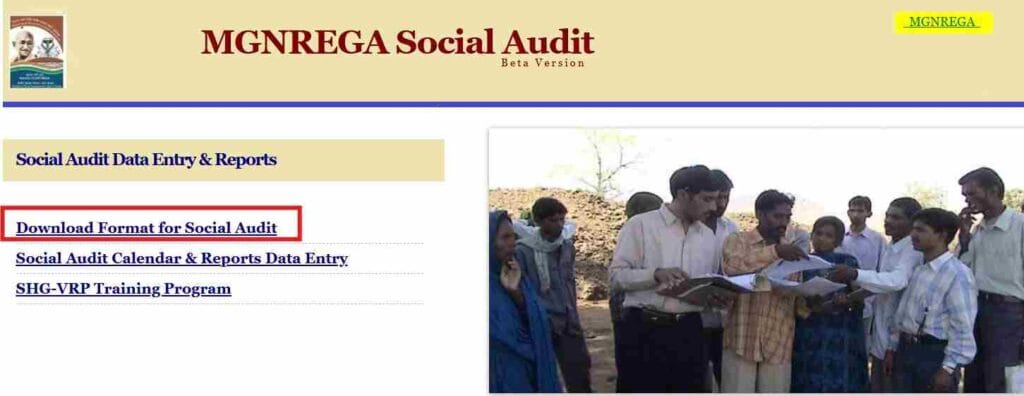
Step 5: State wise Selection Along With All Other Information
You have to click on the next page which will enable you to choose any specific information concerning your area. In this way, the report will filter down, and you will have only relevant data concerning the region you have chosen. You have to do the following:
- From the list of states and Union Territories, pick your state.
- Select the Financial Year in which the work was conducted.
- Select District Name, Block Name, and Panchayat Name.
- Finally, Select Social Audit Period.
- The Social Audit Period will have two options:
- SA Calendar: In case you select this option, you need to choose a specific date range.
- Without SA Calendar: Here, you can select a start date and end date for the period you are interested in.
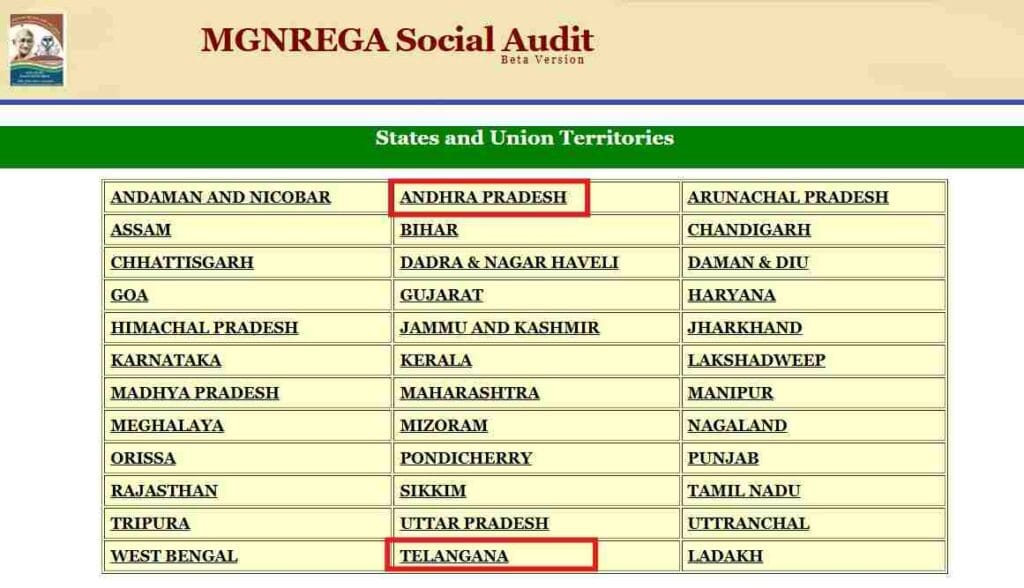
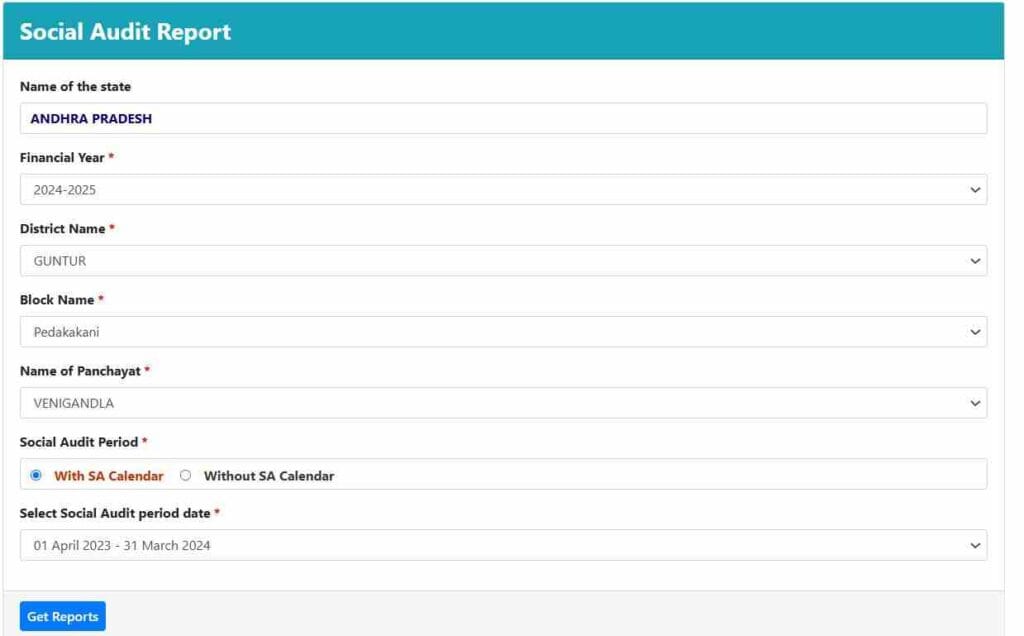
Step 6: Get the Reports
You must provide the desired information and then click the ‘Get Reports’ button to complete it. This will generate your social audit report, thereby displaying minute information about the work done along with the payment made to under the scheme.
Step 7: Download the Available Formats
You will have various report formats. For different report formats, you will be finding different types of information under different format types about the MGNREGA program:
- Format 1: Panchayat Report Card: It gives a synopsis of all the works done in the panchayat.
- Format 2A: Works Executed (General): It lists down general works executed under MGNREGA.
- Format 2B: Works Expenditure (Wages and Material): It displays expenditure of the works done on the details, which may include wages or material.
- Format 3: Payment to Workers: This is the most relevant format if you’re checking the upadi hami pathakam payment status. It shows detailed information about the wages paid to workers.
- Format 4: Entitlements to SC/ST Households: This format details the entitlements provided to Scheduled Castes (SC) and Scheduled Tribes (ST) households under the scheme.
To check the upadi hami pathakam payment status, you should select Format 3: Payment to Workers.
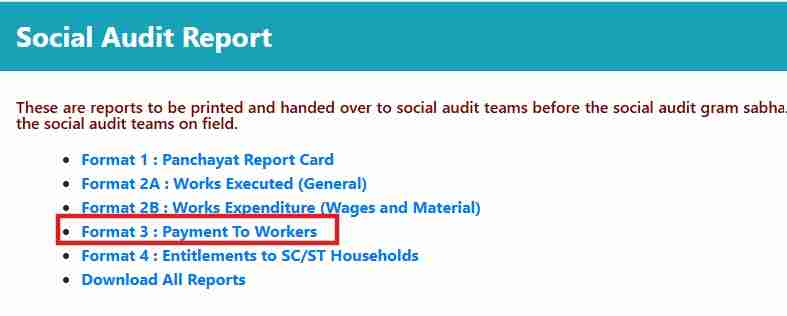
Step 8: View the Payment Dashboard
Once you select Format 3, a dashboard will appear displaying detailed payment information. The following are the main details this study offers:
- Job Card Number: Each employee under the program is uniquely identified by their job card number.
- Bank/Post Office Account Number: The bank or post office account number where the payment was made.
- Name of Worker: The name of the worker who completed the work.
- Father/Husband Name: The name of the worker’s father or husband (for reference).
- Work Name: It is the name of work in which he had taken participation.
- Muster Roll No.: Muster roll is allotted a specific number for keeping track record.
- Muster Roll: It is a list containing the names of those employees who were involved in work.
- No. of Days Employed: The overall number of days the worker was employed
- Wages Paid (in Rs.): The total amount of wages paid to him.
- Household Status: If he is belonging to an eligible household.
- Actual Days Worked: The actual number of days the worker worked.
- Actual Amount Received: The total amount of wages the worker received for the days worked.
- Observations: Any additional notes or observations related to the payment or work.
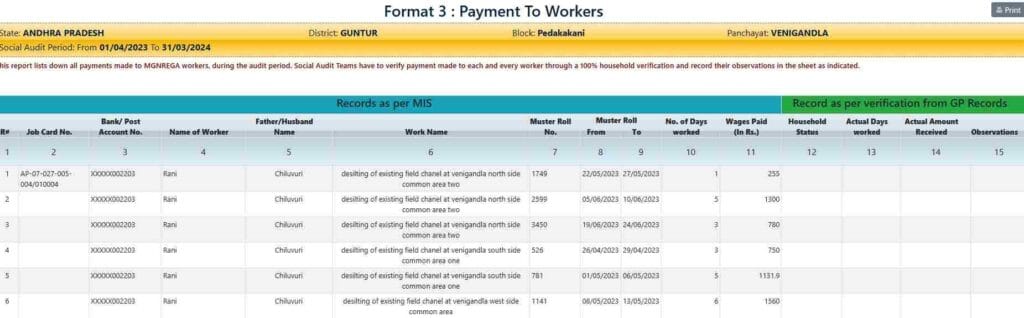
Step 9: Download the Report
After reviewing the dashboard, you can download the upadi hami pathakam payment status report for your records. This will give you a detailed breakdown of all payments made under the scheme.

Conclusion
Straight forward to find the status for the Upadi Hami Pathakam payment status from the web portal MGNREGA. Also, it brings you comprehensive transparency in its report features. These are just steps on to provide to procure precise detail relating payments while getting all your rights, even in respect of wage you deserve, as promised from the scheme of MGNREGA.
This step-by-step guide should help you navigate the process efficiently. If you encounter any difficulties, you can always refer to the help section of the MGNREGA website or contact your local panchayat for assistance.
FAQs
1Q. How can I track the status of MGNREGA payments to me?
Ans. You may see your payment status on the official website of MGNREGA. It can be generated from the Social Audit section and is presented as a report. Click “Payment to Workers” to get access to your payment information.
2Q. What does the MGNREGA payment report contain?
Ans. In the report, the details of job card number, name of the worker, no of days, wages paid and other observations on the job completed would be provided.
3Q.What should I do if I don’t see my payment details?
Ans. If you couldn’t find your payment details, verify if the correct information like district, block and panchayat are selected or not. You can still approach Gram Panchayat for resolution or MGNREGA officer concerned.
4Q. When are MGNREGA payments normally made?
Payments are usually done within a period of 7 to 15 days of completing work. Any delayed payment, according to the guidelines laid down by MGNREGA, is eligible for compensation
5Q. Can I download a Social Audit report in other formats than the ones displayed?
Ans. You can download the Social Audit report in different formats such as Panchayat Report Card, Works Executed and Payment to Workers.